Last modified on August 24, 2023 at 6:19 pm
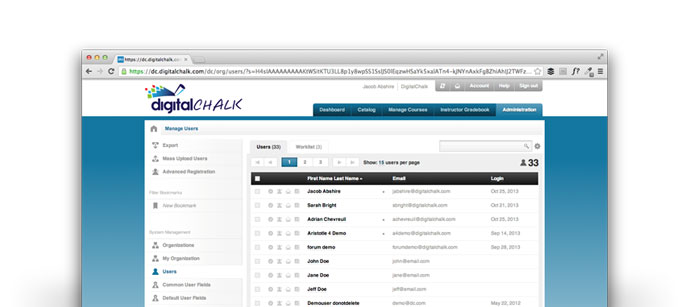
Overview
This API enables you to access and manage your data in DigitalChalk. The most effective way to quickly become productive using this API is by beginning with the Getting Started guide, then reviewing the resources, use case examples, and references listed below.
Resources
The REST API v5 exposes a set of resources which allow you to access your organization’s data in the DigitalChalk system. The following resources are available:
| Users | Allows you to retrieve a list of your users in the system, retrieve and update basic user information, and add and remove users. |
| User Field Values | Retrieve and update extra user data tracked in the user fields you have defined for your organization. |
| User Fields | Manage the custom user fields you have defined for your organization. |
| User Field Categories | Manage how your user metadata entry inputs are categorized when presented to the user. |
| Offerings | Manage your organization’s course offerings. |
| Offering Categories | Manage how your offerings are grouped and presented to end-users. |
| Registrations | Manage enrollment in your organization’s offerings. |
| Agreements | View license agreements for your organization. |
| User Agreements | View and manage users’ acceptance of license agreements. |
References
The following supplemental documentation contains extra information about functionality available in the API.
| Getting Started | A quick-start guide walking through what you need to make your first request to the API. |
| Using OAuth 2.0 | Learn how to use OAuth 2.0 with the DigitalChalk API v5 to authenticate requests. |
| Paging Through Results With Limit and Offset | Details the API’s standard conventions for paging through collections of items |
| Handling Errors | What to expect when your request doesn’t succeed |
| Date/Time Formats | Contains information about how dates are formatted in the system. This is useful for reading and writing dates into and out of the API, as well as specifying variable-precision dates and date ranges when filtering resource results. |