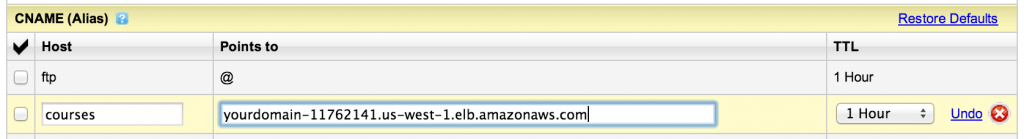Last modified on September 11, 2023 at 5:59 pm
If you would like to use your own custom domain name with DigitalChalk, that is possible. You will work with the support team at DigitalChalk to get everything configured properly and you can be delivering courses using your own branding in very little time.
DigitalChalk requires requests to the site be over HTTPS. This means that you will need to purchase a secure certificate for your custom domain and send that to the DigitalChalk support team so that they can get it loaded and configured for you. This page will help you with the steps that you will need to take to accomplish this.
Choose your domain
We recommend that you pick a good subdomain to your main site for serving your DigitalChalk courses. For example, if you are using http://www.yourdomain.com as your main site, then choose something like http://courses.yourdomain.com for your DigitalChalk custom domain. This will help you with consistency of your brand across the different services you offer and it will minimize the feeling of jumping to many different domains for the user. It is also a good idea to use a specific subdomain because you will be pointing a CNAME record to this domain. We do support IP address mapping, so an A record will not work and since many people tend to leave off the www when navigating to sites across the internet, using a subdomain with a CNAME for your custom domain will allow you to use an A record for your www site.
Send DigitalChalk Information for the CSR
To help make the process easier, the DigitalChalk support team can help you create a CSR (Certificate Signing Request) which you will need to give to your secure certificate vendor. You will need to send DigitalChalk the following information
| Example | Description | |
|---|---|---|
| Country | US | A two-digit code. For the United States, it is US. For countries outside of the United States, see the list of SSL Certificate Country Codes. |
| State | North Carolina | This should be the full name of the state. |
| Locality or City | Asheville | This should be the full name of the city. |
| Company | My Online Courses Business | The full legal company or person name as legally registered in your locality. |
| Organizational Unit | Education Services | This is the branch or your company that is ordering the certificate, such as marketing, sales, accounting, etc. |
| Common Name | courses.yourdomain.com or *.yourdomain.com | The Fully Qualified Domain Name (FQDN) for which you are requesting the certificate. We do suggest using a wildcard certificate if you are not sure of the domain name you would like to use. In this case, your common name must start with a * (for example, *.yourdomain.com). The wildcard (*) character will be able to assume any name that does not have a dot character in it. |
| support@yourdomain.com | The email address to be listed with this certificate. |
After the DigitalChalk support team recieves this information, they will generate a CSR and send it back to you so that you can purchase your secure certificate.
NOTE: If you are familiar with secure certificates and would like to use your own Key and CSR, you are welcome to do that. You will simply need to provide DigitalChalk support with the Key that you used so that they can install the certificate for your site.
Purchase your SSL Certificate
There are many SSL Certificate Vendors that you can use for this. Companies like Network Solutions, Thawte and Verisign all offer SSL certificates. If you use a website hosting service, you can check with them as well as many times they offer certificates as part of their services. A simple Google search for “SSL certificate” will give you many options.
Send Purchased Certificate to DigitalChalk
After you purchase your certificate, you will need to send it and any intermediate certificates to DigitalChalk support. It is important that you send all certificates that your provider sent you to the support team as they are all needed for compatibility across all browser types and versions.
Update your DNS settings
Once DigitalChalk support has all of the information it needs to load your SSL certificate onto our servers, they will perform that work and then send you back a CNAME to update for your domain. You will simply add a CNAME record for your chosen custom domain to point to a record that will look something like: yourdomain-11762141.us-west-1.elb.amazonaws.com.
One you have made that addition you will need to give the DNS time to propagate and you will be able to use your new custom domain. You will be able to use your DigitalChalk subdomain as well until the propagation is complete.